
We have all been in that situation - your PC or Laptop goes on some sort of fritz. The first thought is usually, "Fudge!", and the second thought, "Gawd, I should of backed up my data!". It's a pretty heart sinking feeling when you realize all the work, photos, programs, resources, documents, data, etc you have store on your machine may be suddenly gone.
Backing up your data can be a pain, but it's one of those necessary evils that should be done and you'll be glad you did just when you least expect it. There are several options for backing up - copying your data to another drive, burning the data to a CD, putting them on a USB drive, putting on a server, etc.
Well, here's an awesome solution that makes it easy. It's called Syncplicity (cute name, huh?) and it is exactly that. You just download their application from the website and it backs up all your files or specific folders - it's your choice. I would recommend doing a complete back up of everything since you may forgot about certain folders that are stored miles deep. They make it easy to do - it's web based and you just click a button, bam, backed up. Note: this is for Windows only - not compatible with MAC users. No worries, it should be available for MACS by the end of the year.
It's got some really cool features as well:
- It will sync and back up all your computers continuously (no need to schedule a back up or sync) - this is great if you work on a pc at home and laptop at work - you don't have to remember what is on which computer. Syncplicity will look to see if there are duplicate files and leave them alone - if there is data on one that is not on the other, it syncs and you now have everything in one area or on your other computer. It's smart. Very smart. Did I tell you that it's SMART?!
- You have access to all your files anytime - even if your computer is turned off. There's times where you need to remote or vpn into your work machine to get a doc and with this, you don't have to worry about not having access because that machine is shut down. Nice. Very nice.
- You can share specific folders with authorized users - this is a cool feature because you no longer need to email the most updated copy of a document you changed - it automatically syncs the newest saved one and they always have the current copy. Wowser.
- Unlimited Storage - nuts! That is a beautiful thing.
- It's secure - uses 128 bit SSL to transfer your data.
- All your files are encrypted once they are stored (and encryption keys are stored in a different data center) - only you will be able to access your files.
The best part - don't worry about waiting while it initially backs up your data. It does it seamlessly in the background so you can work on other things.
You are prolly wondering how much this service is...Well, it's in Beta, so it's completely free. Yes, free - free is good, very good. They are wanting to charge something for the service in the future, as they should. This is a pretty powerful tool.
Try it out - it's pretty sweet.

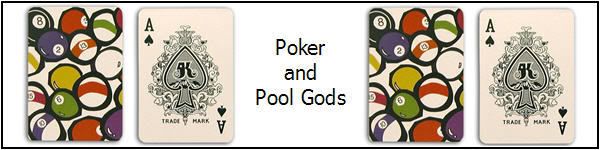






No comments:
Post a Comment