Have you ever had those days where you needed an Ethernet cable that was just a “little” bit longer and you had to head out to Fry’s to buy one and fork out $10 - $25 on a cable? No need to do that – just create your own. These simple instructions will teach you how to make a good Ethernet patch cord at a fraction of the price it would cost you to buy it pre-manufactured.
Here is all you will need:
1. CAT5 Cable (Get a box of 500ft or so - will run you about $70)
2. RJ45 Micron connector ends (50 of them run about $8)
3. Crimper Tool for RJ45 (Cheap one runs about $12)
4. Scissors or wire cutters (or a knife works well too)
The internal part of the cable has 8 wires that are color coded and twisted into 4 pairs. Each pair has one color theme – one solid and one striped.
The RJ45 ends look like a large phone plug. It is a 8 position modular connector that fits the 8 wires.
To create your standard, straight through wiring – you can either do the T568A or the T568B. It doesn’t matter as long as you are consistant.
Here is the diagram for the T568A & T568B


Now comes the fun part:
1. Cut off about 1 to 1.5 inches of the blue cable sheath and be careful not to cut the little wires inside.
2. Untwist the 4 colored pairs, but not too much. Just about 3/4 of an inch should work.
3. Align the colored wires like the schema above - keep it consistant with A or B (both bring you the same result). You are wanting to create a straight cable which is used to connect a device to a hub, switch or router. You can also do a crossover cable if you want to connect two computers so they can talk to each other.
4. Trim all the wires neatly and even with the cutter (crimpter tool), about 1/2" left exposed from the sheath.
5. Carefully insert the wire ends into the RJ45 with the clip facing down. Double check to make sure each wire is fully inserted to the front of the RJ45 little corridor and in the correct order.
6. Crimp the RJ45 end with the tool. You will need to press firmly. Don't worry - you won't break anything.
7. Check to see that the wires ended up the right order and that the wires extend to the front of the RJ45 end and make good contact with the bronze metal contacts.
8. Cut the cable to whatever length you wish.
9. Do the same steps above for the other RJ45 end.
10. You're done.
A 10 ft CAT5 patch cord can cost you up to $7 in a retail store. If you make your own cable, it would run you about $1.25. Great deal, eh?
BTW: You might be wondering why it matters what order the wires are?
There is reason for the order in 568A/568B connectors -- The pairs of cables in the cable are twisted together at different ratios (called "twist ratios"). When an electrical current travels down a twisted pair of wires, a magnetic field perpendicular to the twist occurs. For ethernet, only the pins 1,2,3,6 are used (the orange and green pairs). One pair is tightly twisted and the other is loosely twisted. This causes their magnetic fields to be out of synch with each other, and minimizes crosstalk. This results in much better transmission, and reduces data loss.

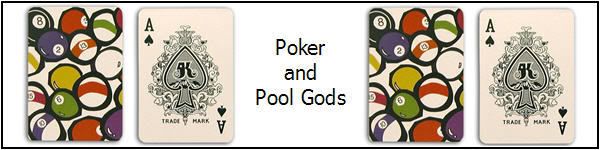






4 comments:
You sure know how to turn me on with all your dirty talk. Talk about magnetic field created by electrical current. That's hot! HOT! Don't even start with NSL.
The grasshoppah becomes the master... And I know, because I tested your cables and they all came out perfect!
Well, not the first one - not sure why it didn't work with the tester. But thanks to you, an easy fix to strip the RJ45 off and redo it. w00t!
My 2 cents. As you inserted the cable in an RJ45 check if those little tiny wires (all 8 of them) shine out from the front of the connector. It helps to make sure that none of them escapes the bronze teeth.
Another 2 cents. As for me I always forget the color order of wires. So I found an easy to remember page with large pictures. It's 100Megabit.com
Post a Comment